Рефакторинг
Алексей Золотых, Wrike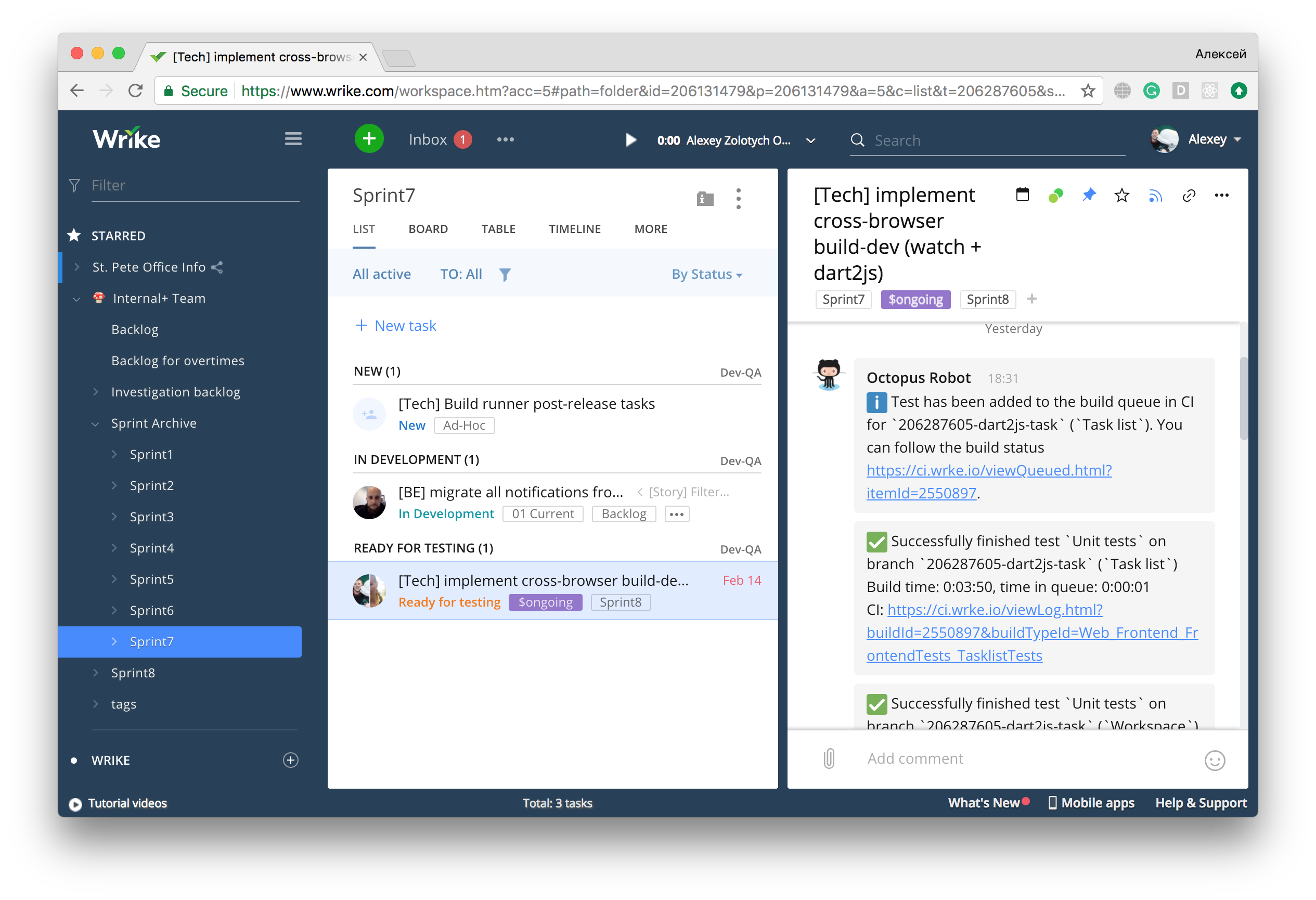

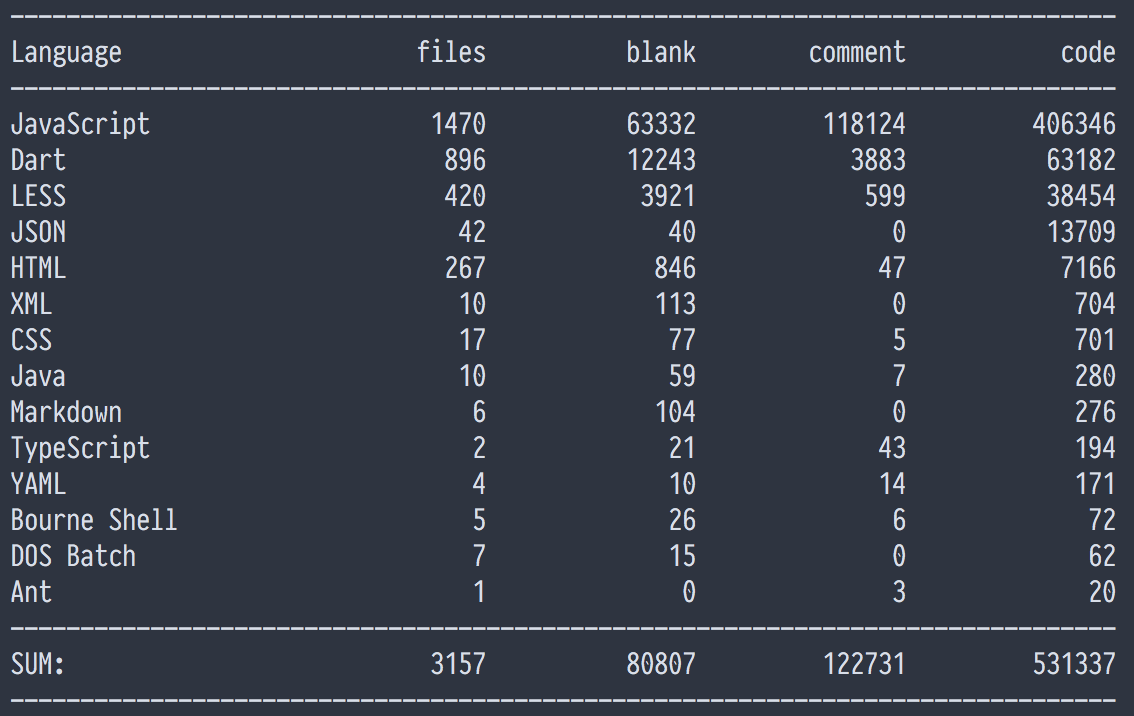
Clock
#!/bin/sh
npm install -g cloc;
clock master
Рефа́кторинг — процесс изменения внутренней структуры программы, не затрагивающий её внешнего поведения и имеющий целью облегчить понимание её работы
Зачем рефакторить!?
Когда нельзя рефакторить
Необходимость рефакторинга куска кода как функция от частоты изменения
https://goo.gl/56pRGe- Изменение сигнатуры метода (Change Method Signature)
- Инкапсуляция поля (Encapsulate Field)
- Выделение класса (Extract Class)
- Выделение интерфейса (Extract Interface)
- Выделение локальной переменной (Extract Local Variable)
- Выделение метода (Extract Method)
- Генерализация типа (Generalize Type)
- Встраивание (Inline)
- Введение фабрики (Introduce Factory)
- Введение параметра (Introduce Parameter)
- Подъём метода (Pull Up Method)
- Спуск метода (Push Down Method)
- Переименование метода (Rename Method)
- Перемещение метода (Move Method)
- Замена условного оператора полиморфизмом (Replace Conditional with Polymorphism)
- Замена наследования делегированием (Replace Inheritance with Delegation)
- Замена кода типа подклассами (Replace Type Code with Subclasses)
Все это не подходит для фронтенда
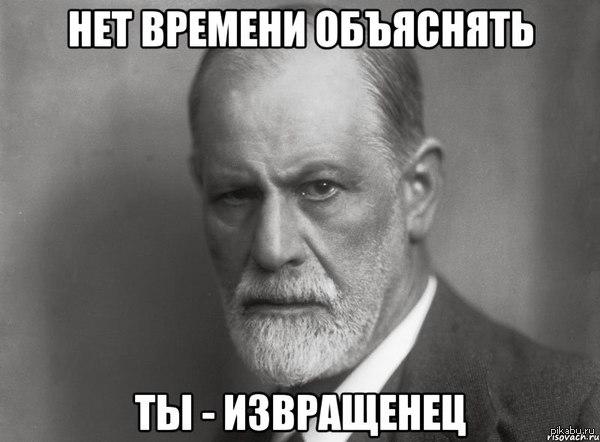
Все это не очень подходит для фронтенда
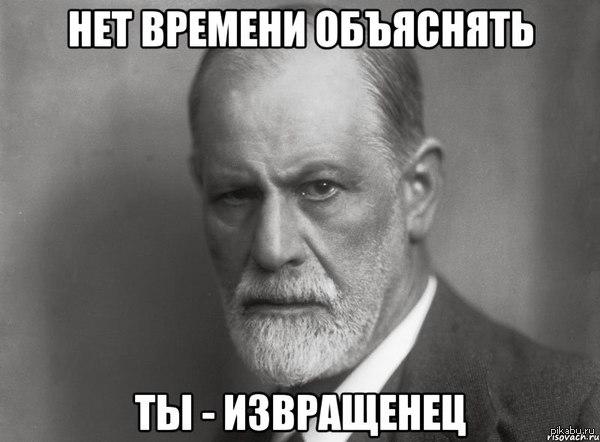
Все это не всегда подходит для фронтенда
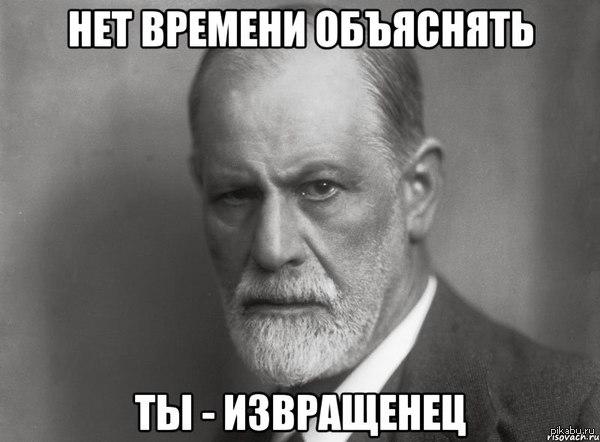
В браузере много контекстов
Контексты
- HTML
- CSS
- JS
- Сборщик
- LESS
- TypeScript
Делайте изменения маленькими
К рефакторингу хорошо бы подготовиться
- Пофиксить все проблемы линтера
- Автоматически форматировать код
- Написать тесты
Зачем линтер?!
— код единообразней
Зачем тесты?
Правильные тесты повышают надежность
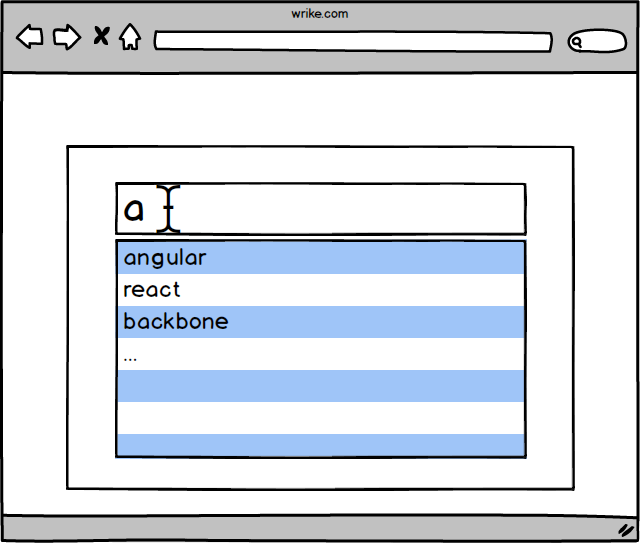
Код компонента
class FilterForm extends React.Component {
constructor(props) {
super(props);
this.state = {
value: '',
frameworks: ['react', 'angular', 'ember', 'backbone']
};
this.handleChange = this.handleChange.bind(this);
}
handleChange(event) {
this.setState({value: event.target.value});
}
render() {
const filteredElements = this.state.frameworks
.filter(e => e.includes(this.state.value))
.map(e => { e } )
return (
{ filteredElements }
);
}
}
Код компонента
class FilterForm extends React.Component {
render() {
const filteredElements = this.state.frameworks
.filter(e => e.includes(this.state.value))
.map(e => { e } )
return (
{ filteredElements }
);
}
}
test('should work', () => {
const wrapper = shallow(<FilterForm />);
expect(wrapper.find('li').length).to.equal(4);
wrapper.find('input').simulate('change', {target: {value: 'react'}});
expect(wrapper.find('li').length).to.equal(1);
});
const filteredElements = this.state.frameworks
.filter(e => e.includes(this.state.value))
.map(e => { e } )
const filteredElements = this.state.frameworks
.filter(e => e.includes(this.state.value))
.map(e => <li>{ e }</li>)
test('should work', () => {
const wrapper = shallow(<FilterForm />);
expect(wrapper.find('li').length).to.equal(4);
wrapper.find('input').simulate('change', {target: {value: 'react'}});
expect(wrapper.find('li').length).to.equal(1);
});
test('should work', () => {
const wrapper = shallow(<FilterForm />);
expect(wrapper.find('li').length).to.equal(4);
wrapper.find('input').simulate('change', {target: {value: 'react'}});
expect(wrapper.find('li').length).to.equal(1);
});
Правило туриста
— полянку нужно оставить чище, чем она была
— иногда нужно внедрять принудительно
Иногда помогает мыслить нестандартно

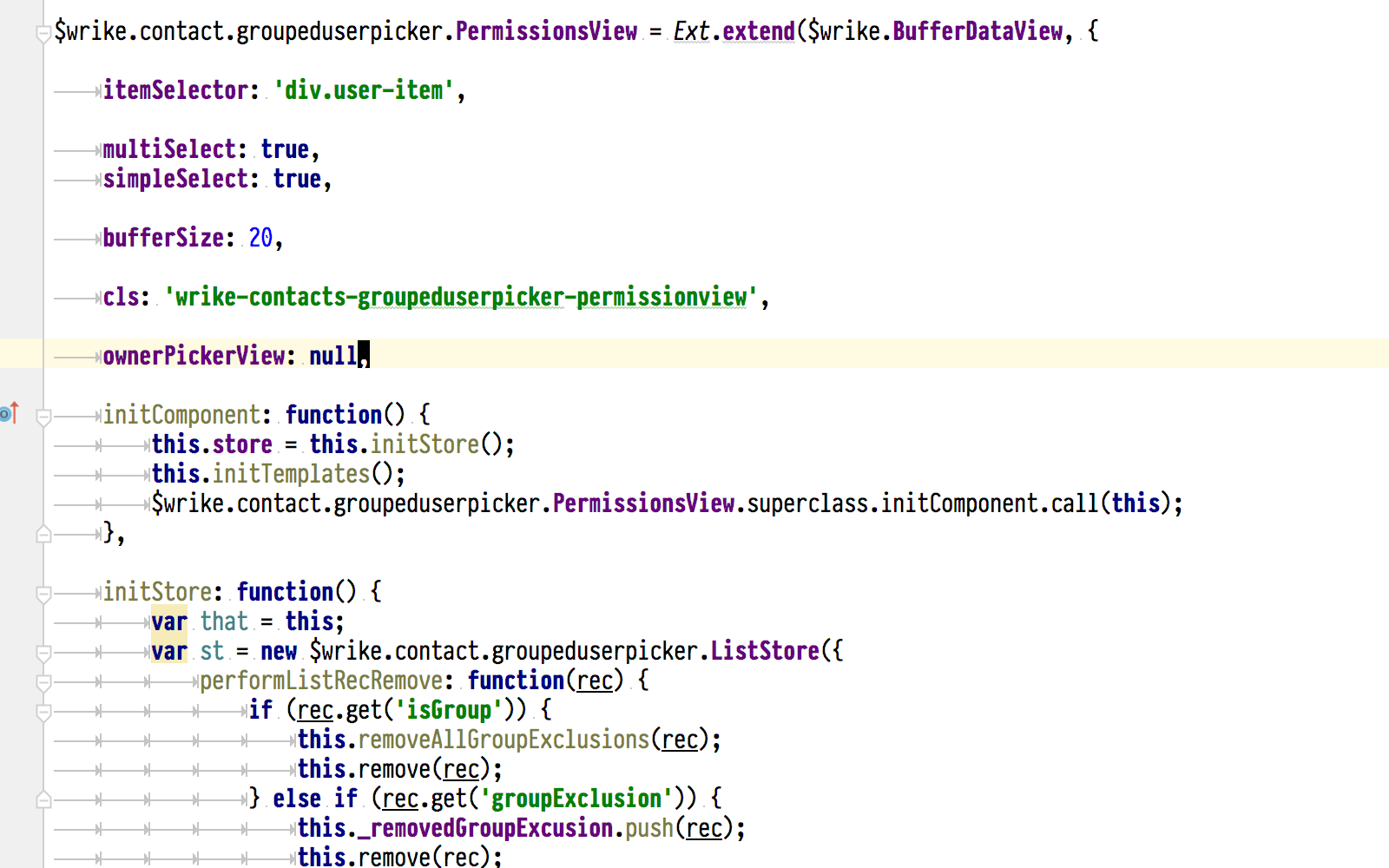
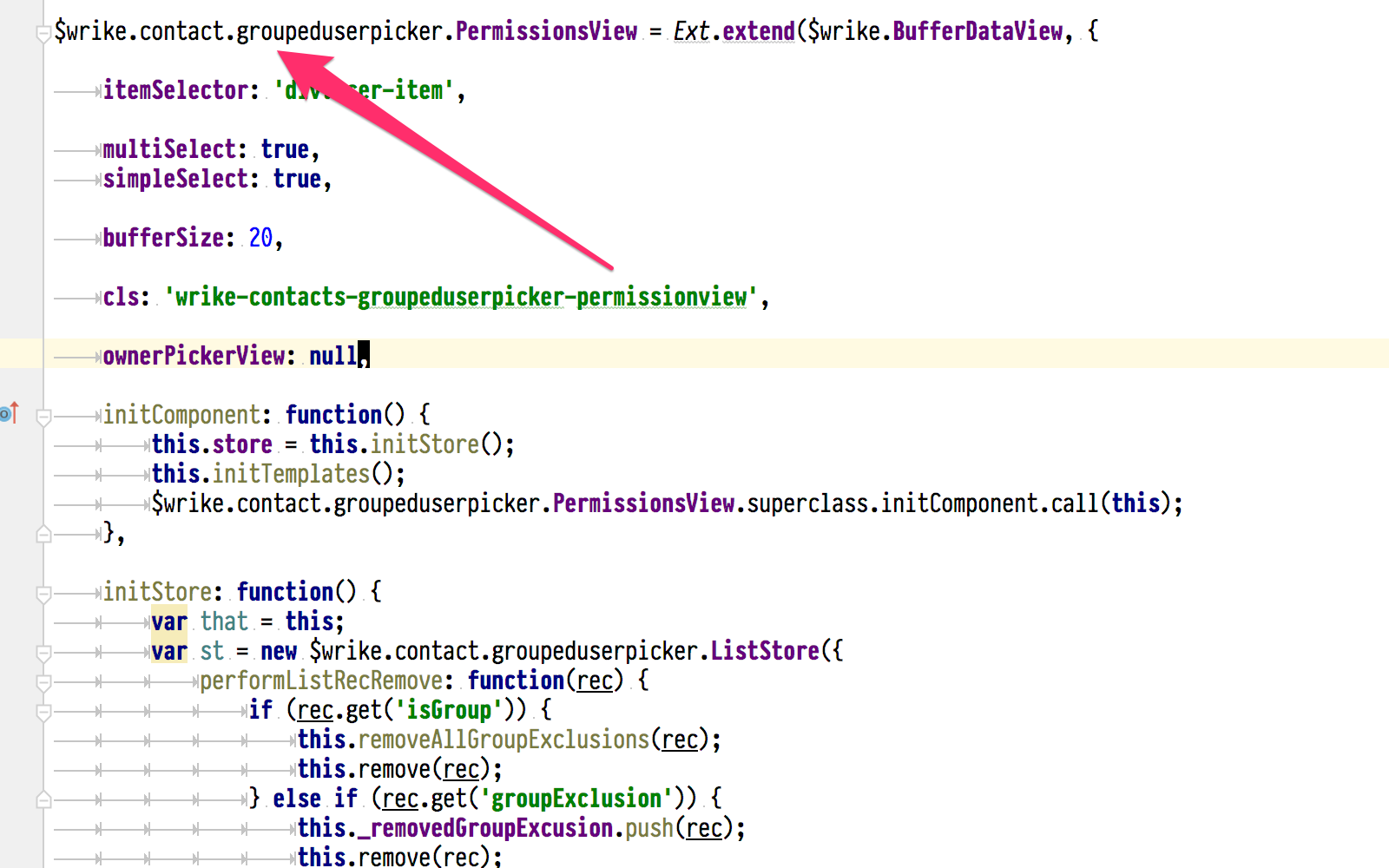
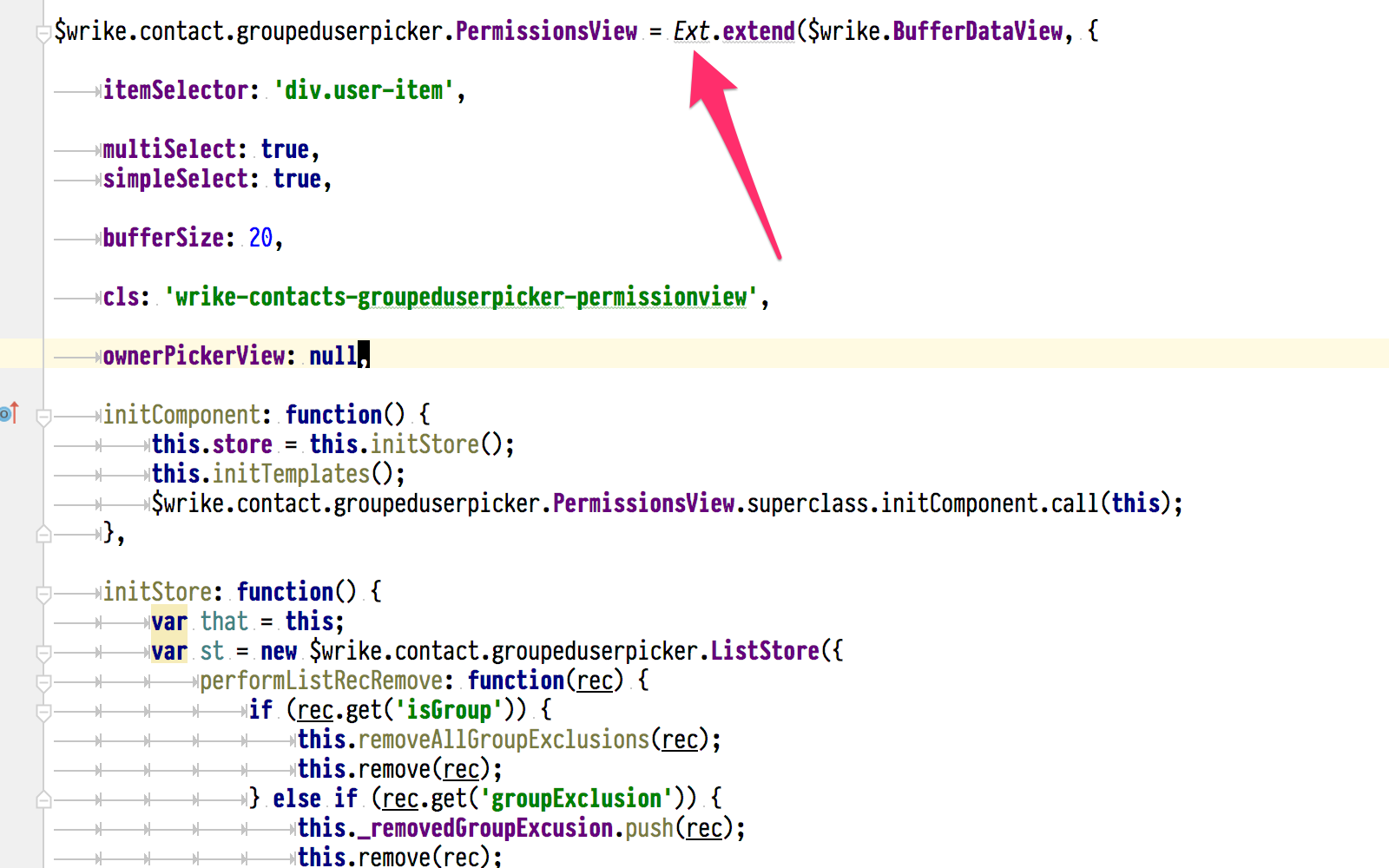
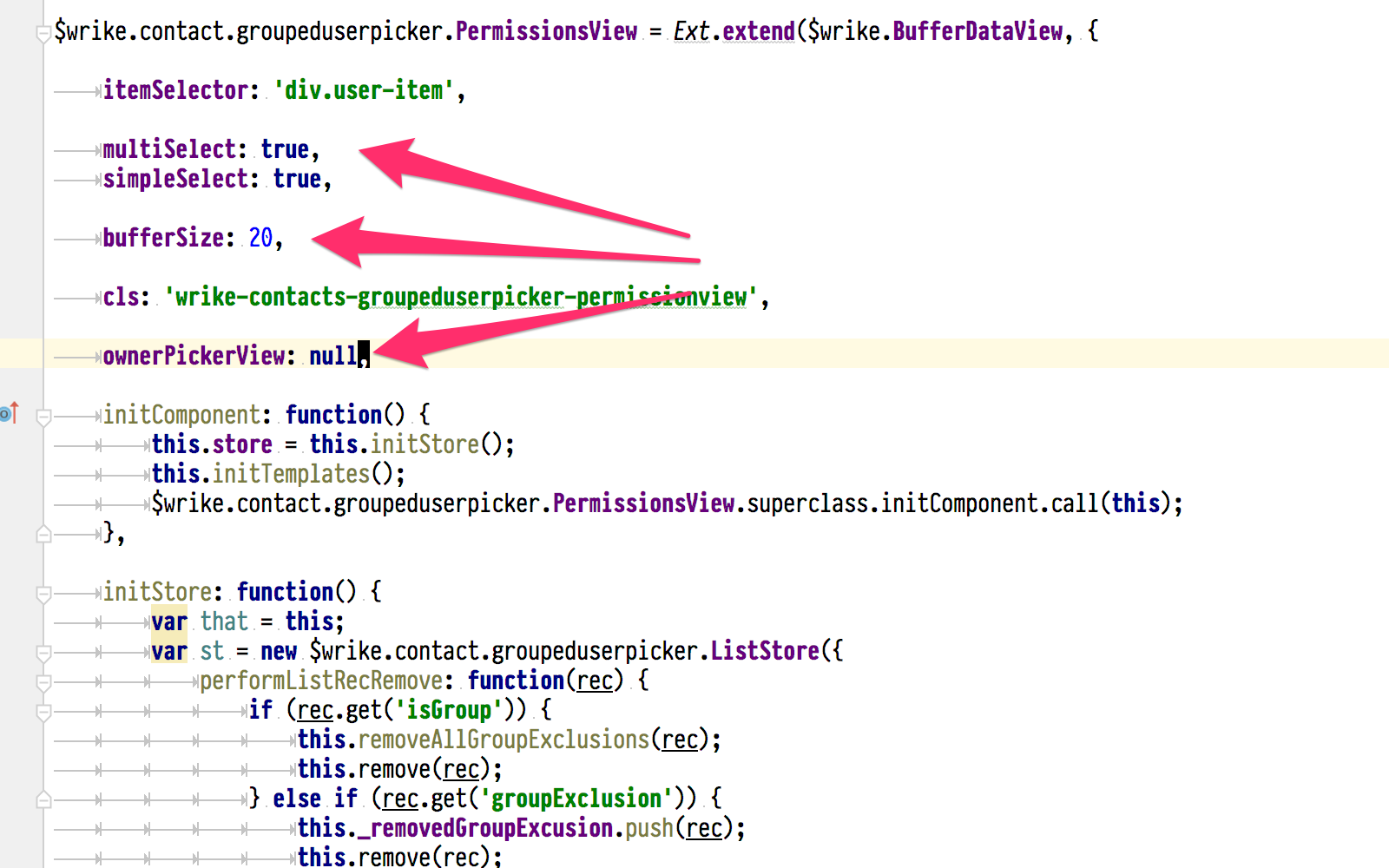
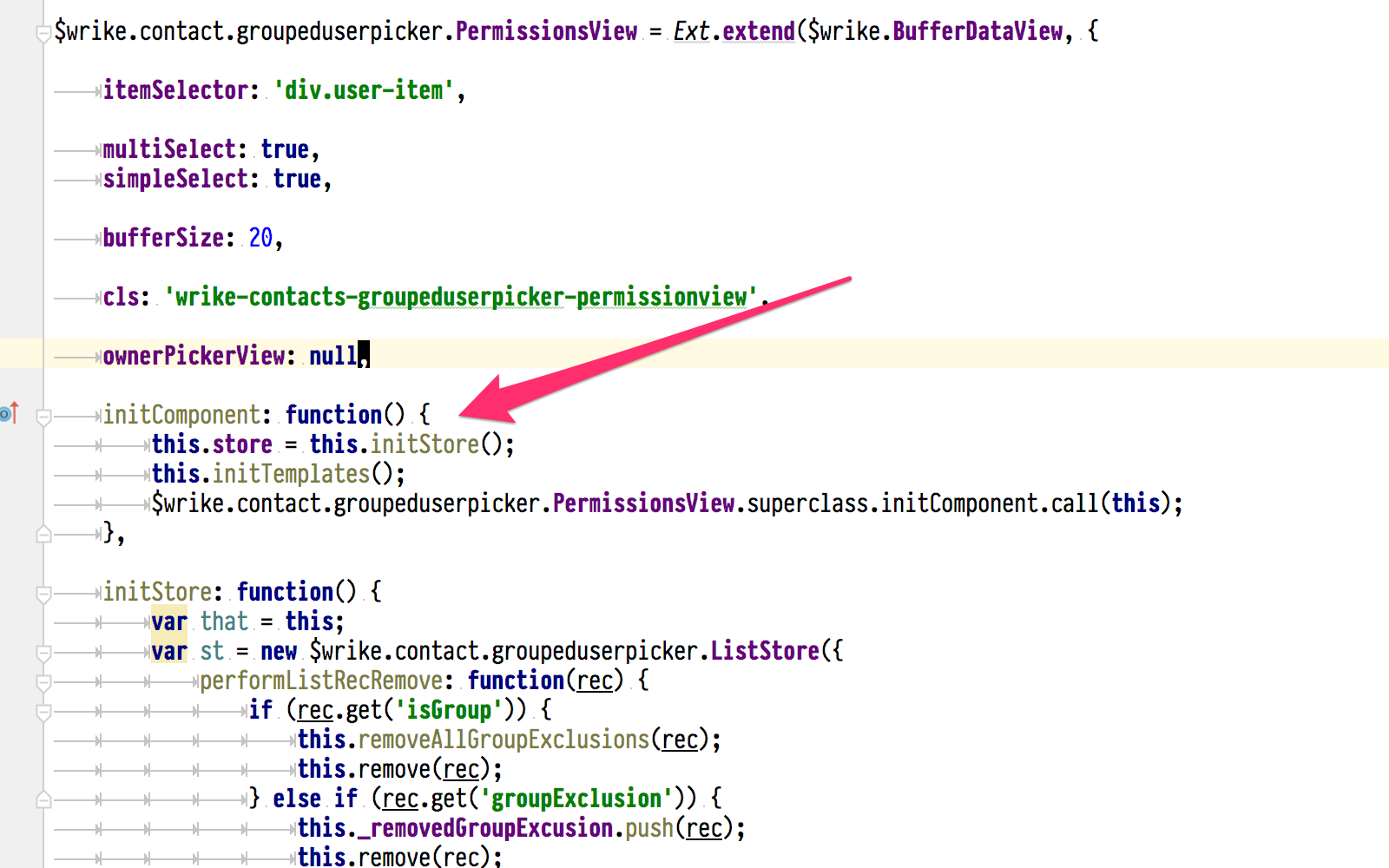
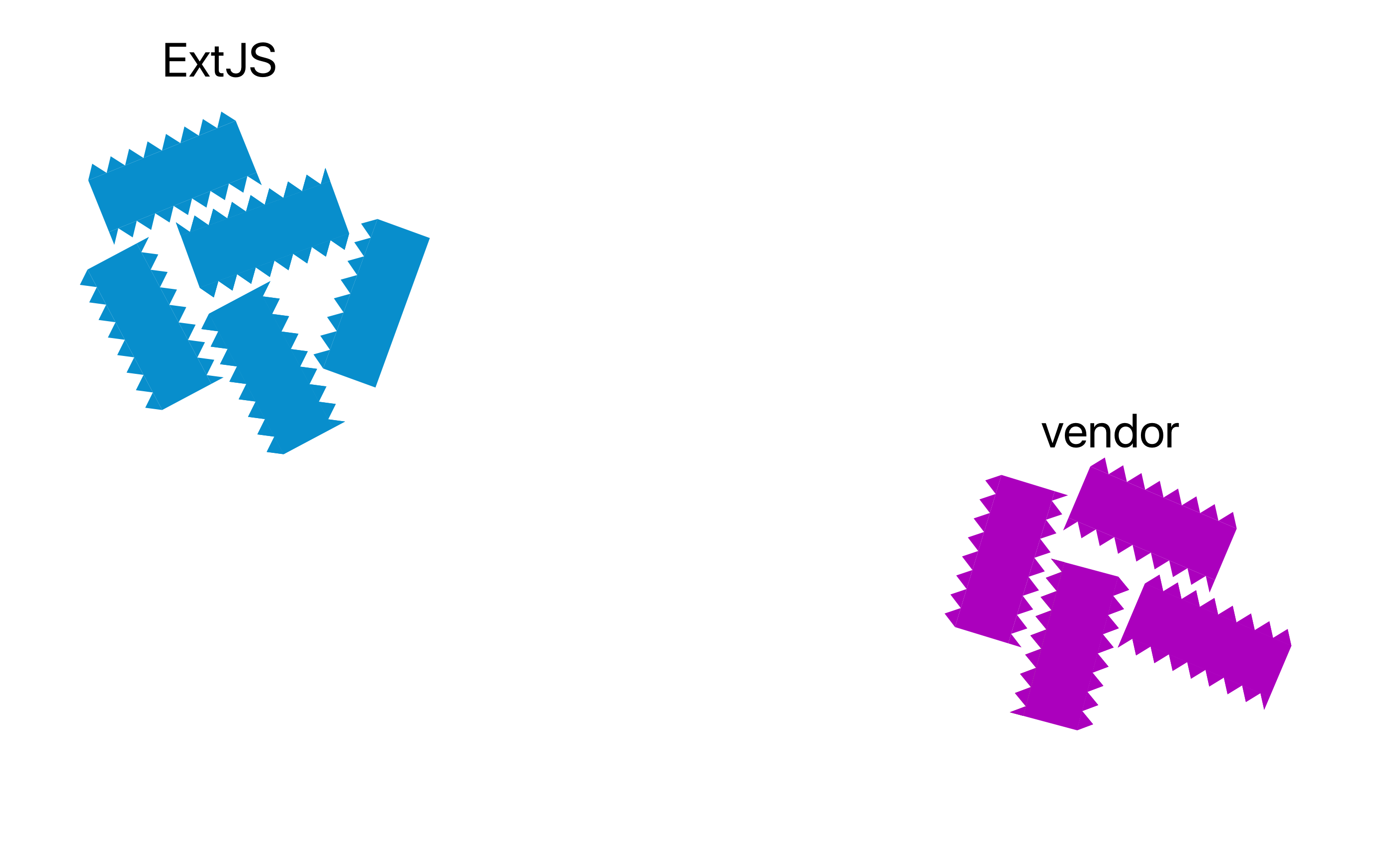
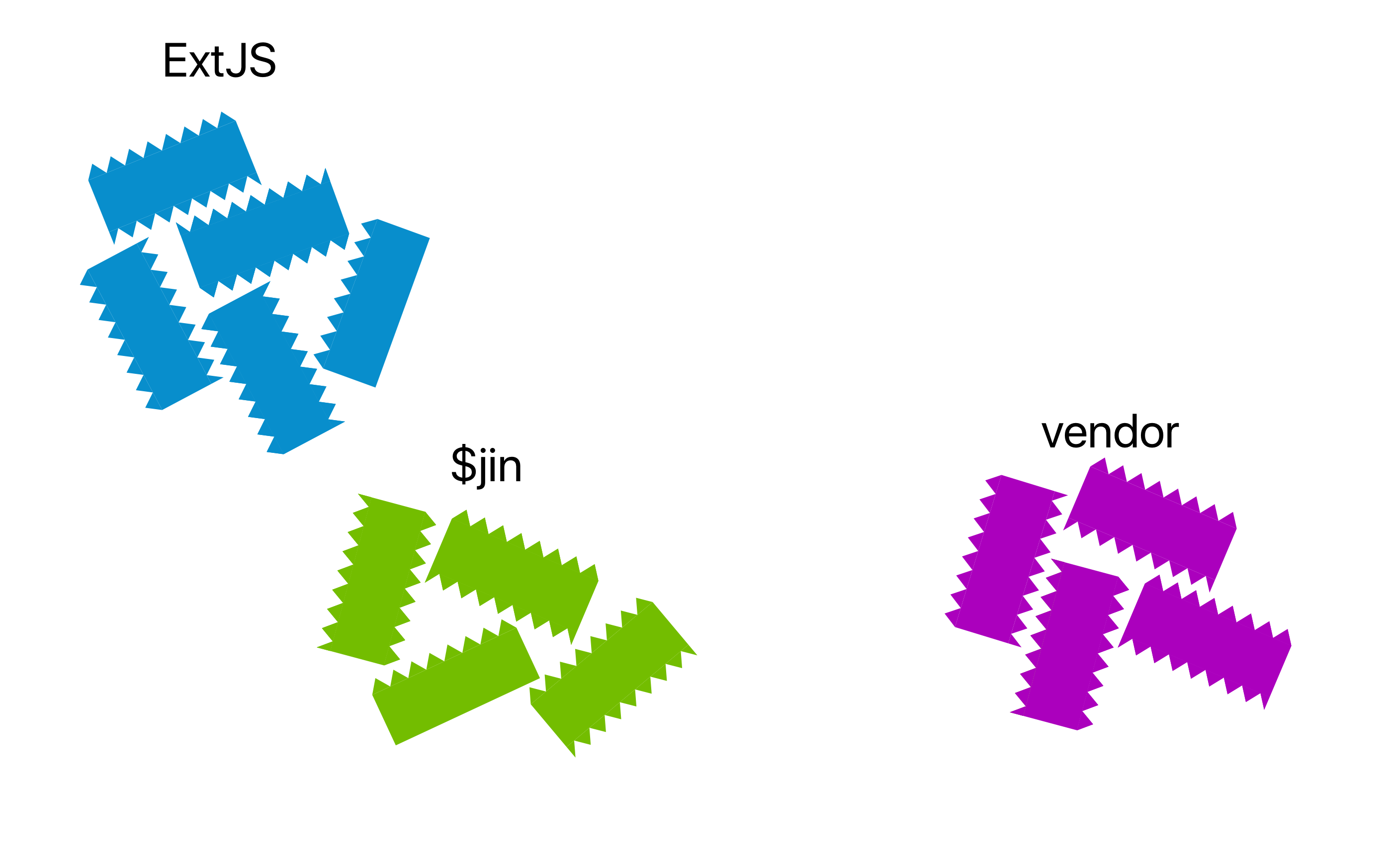
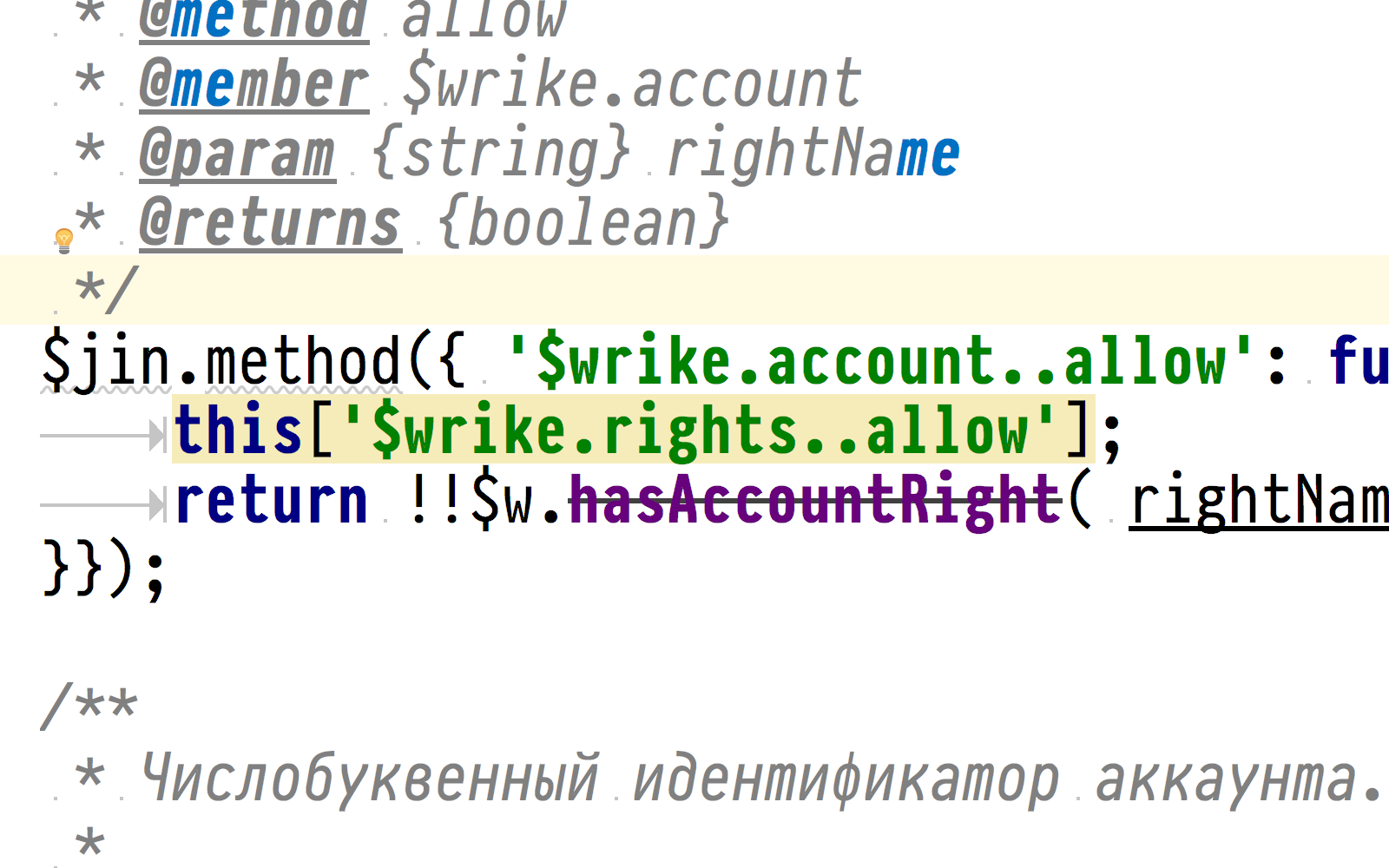
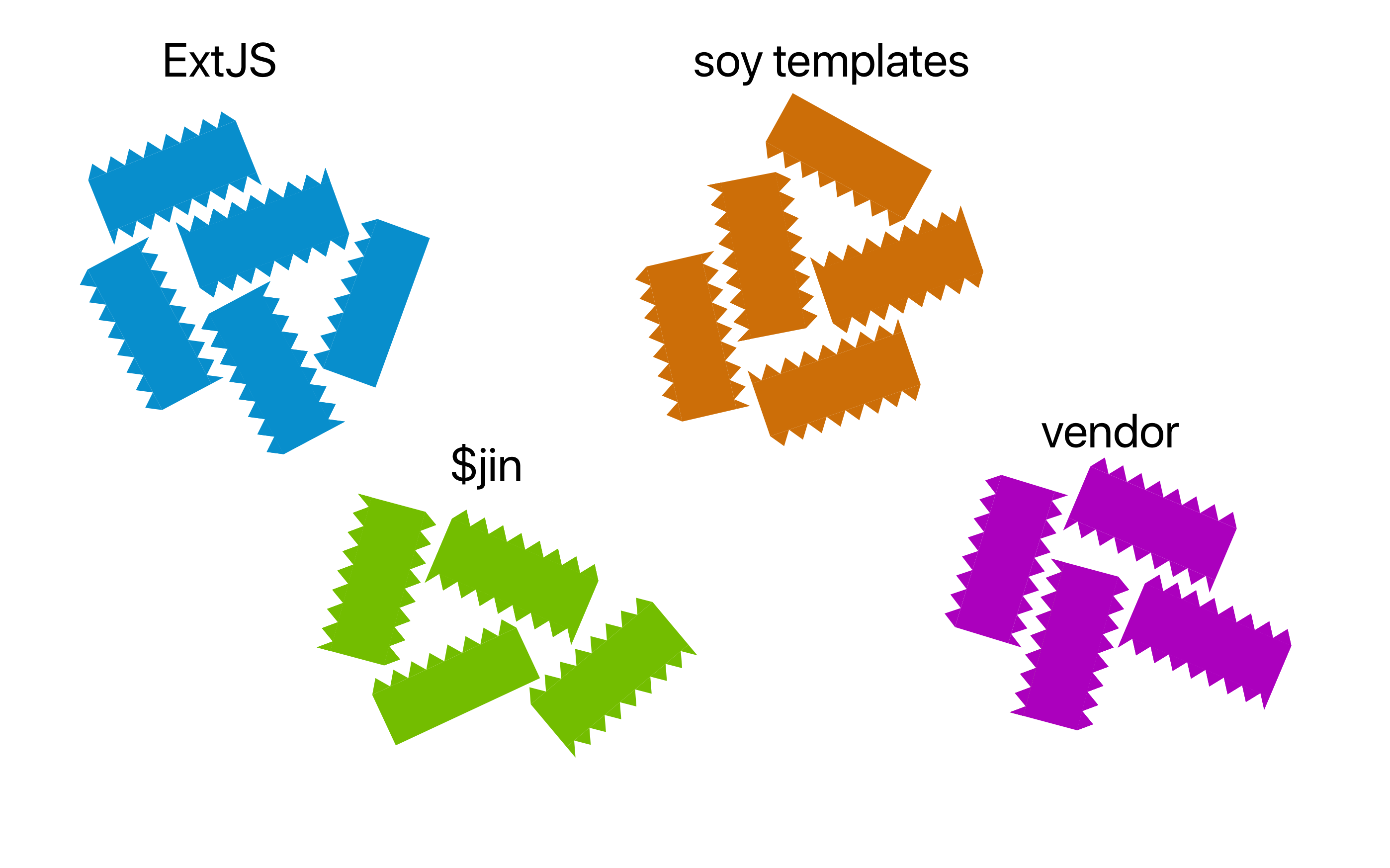
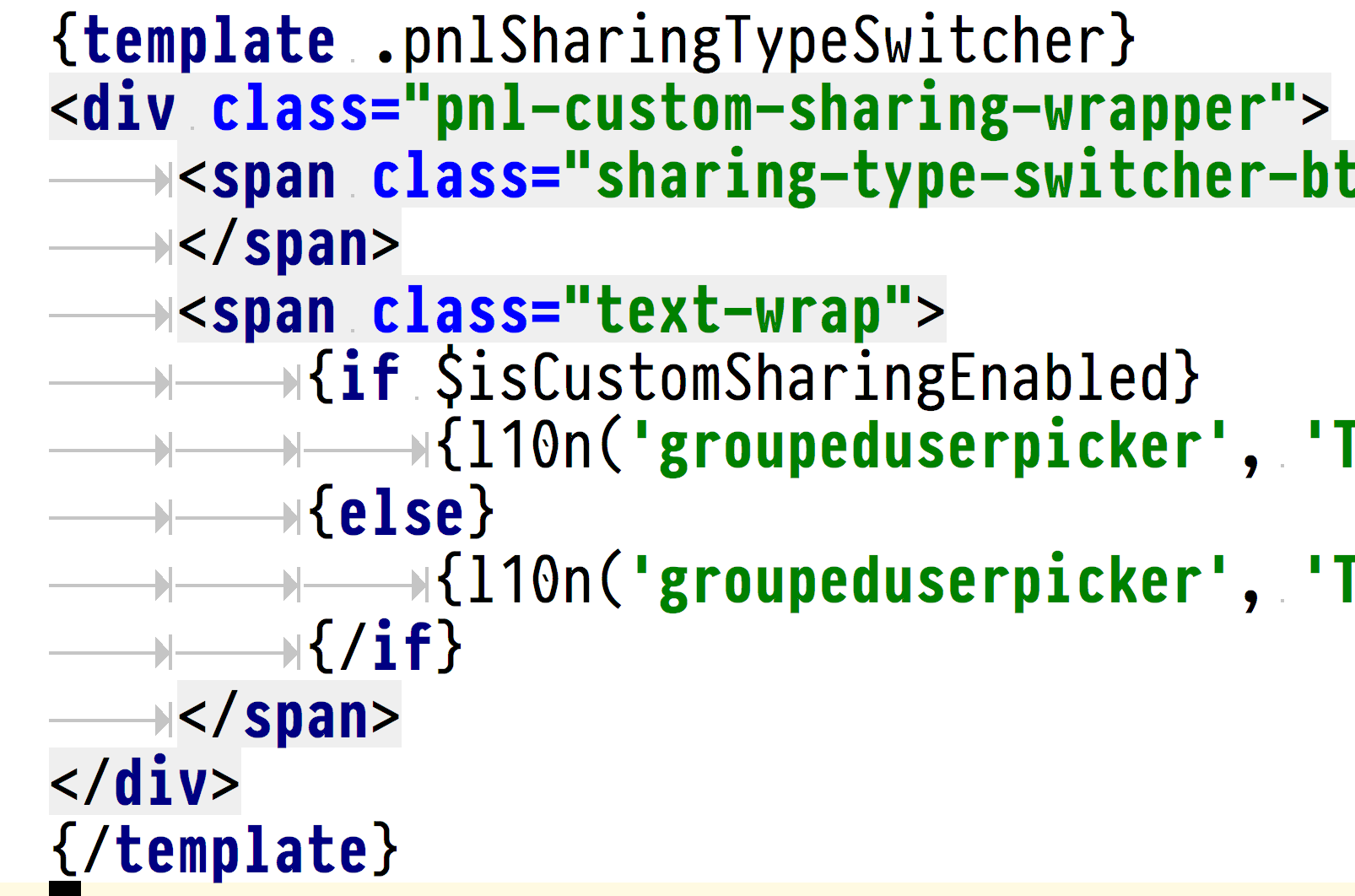
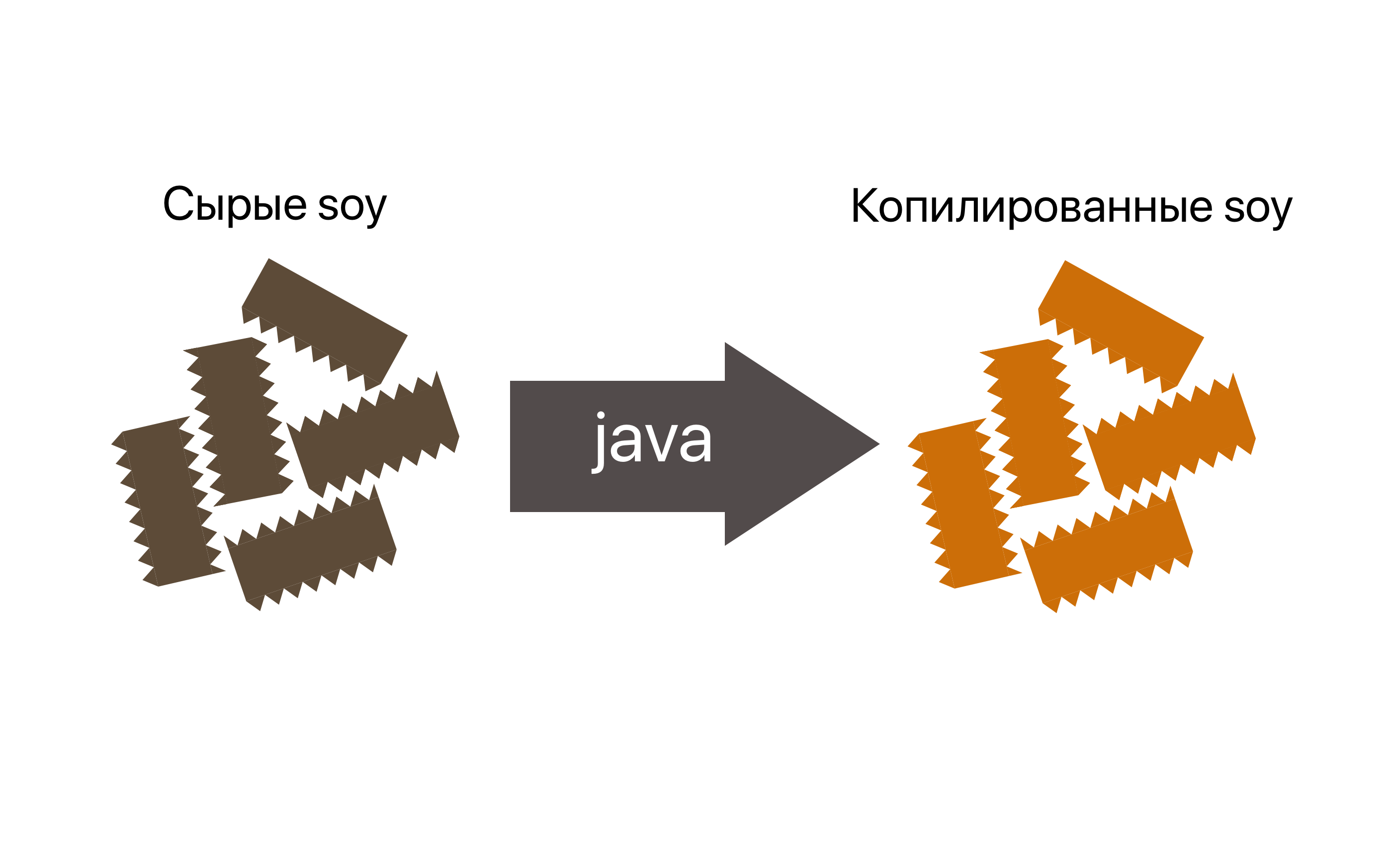
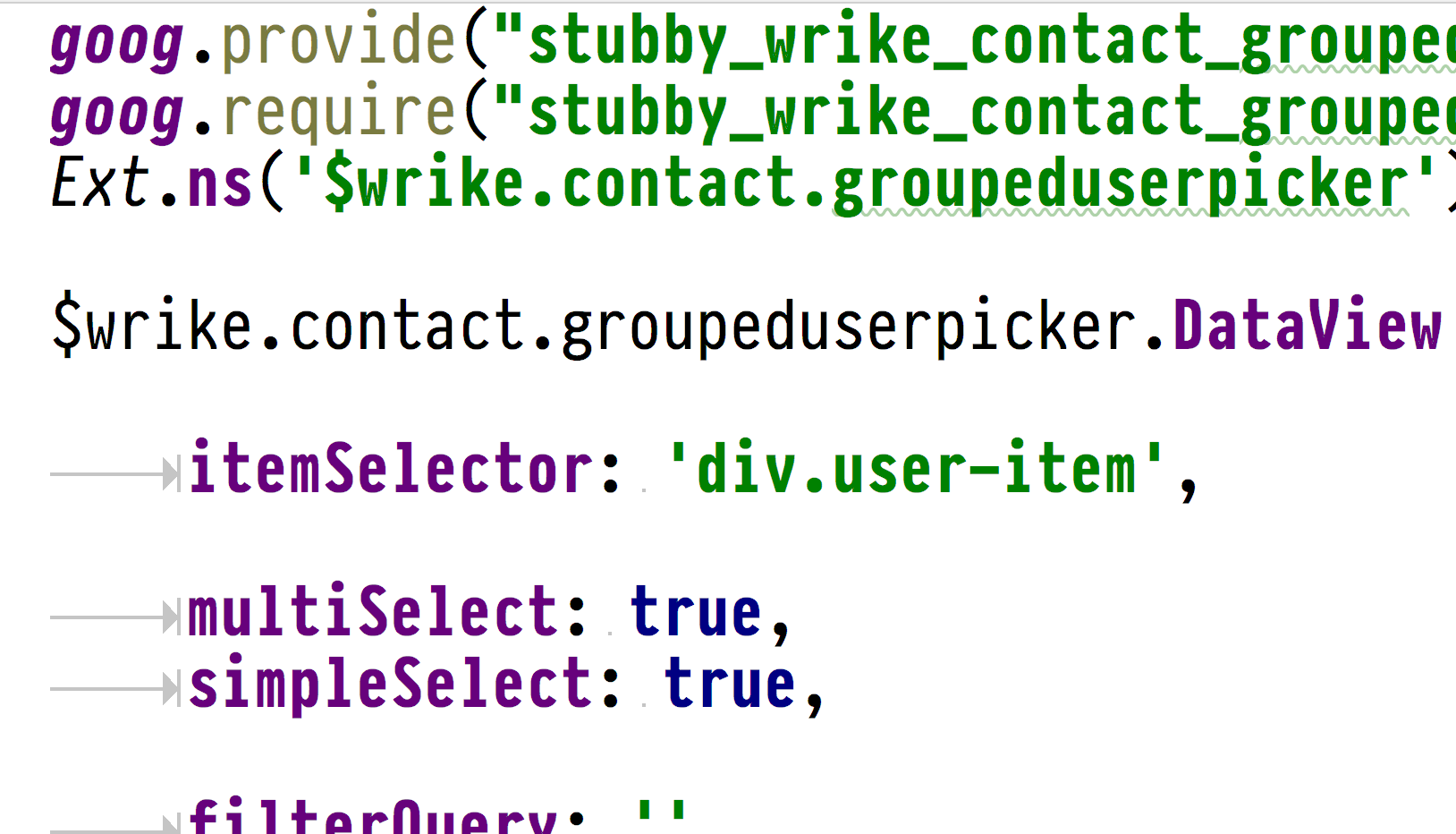
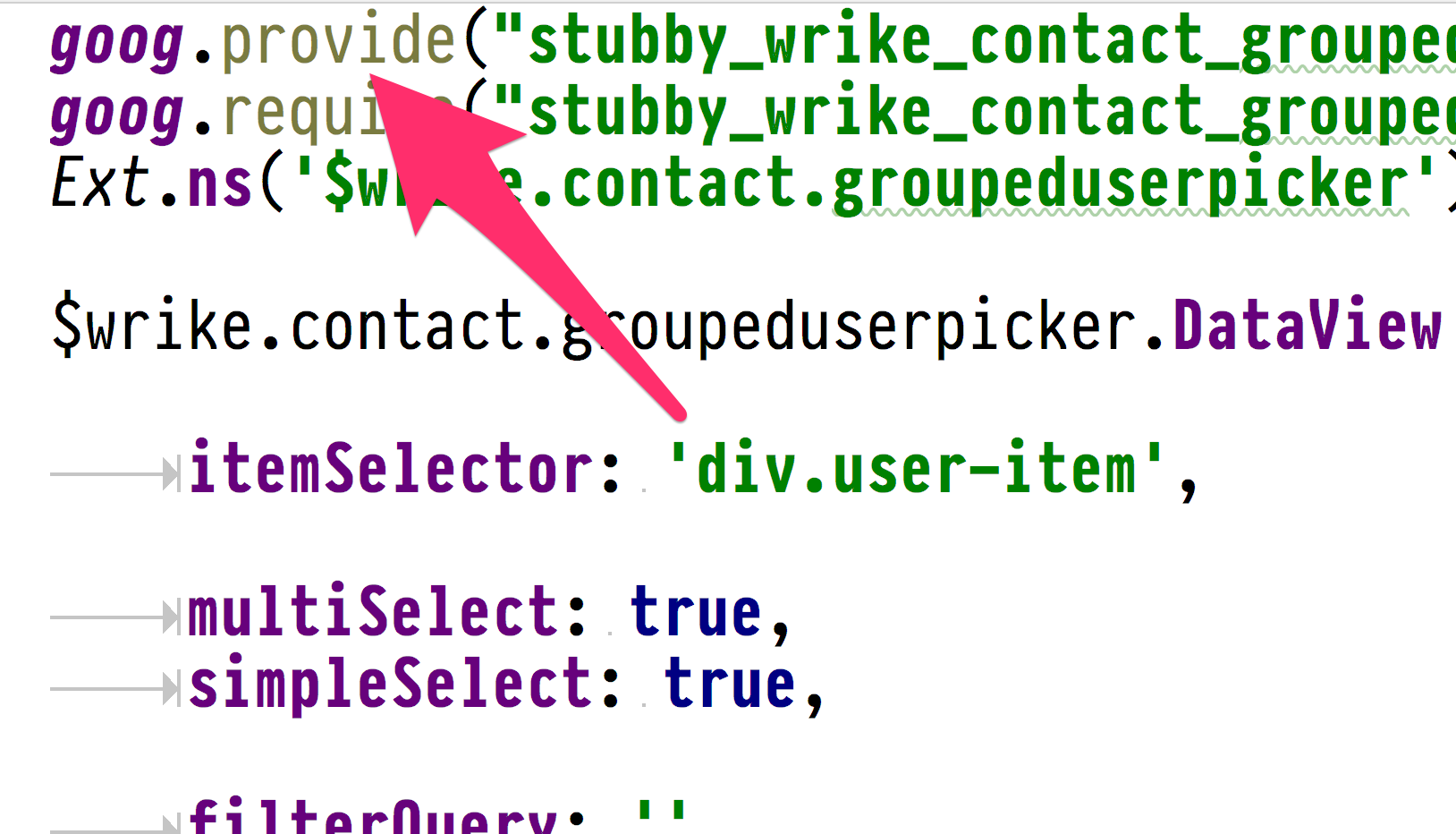
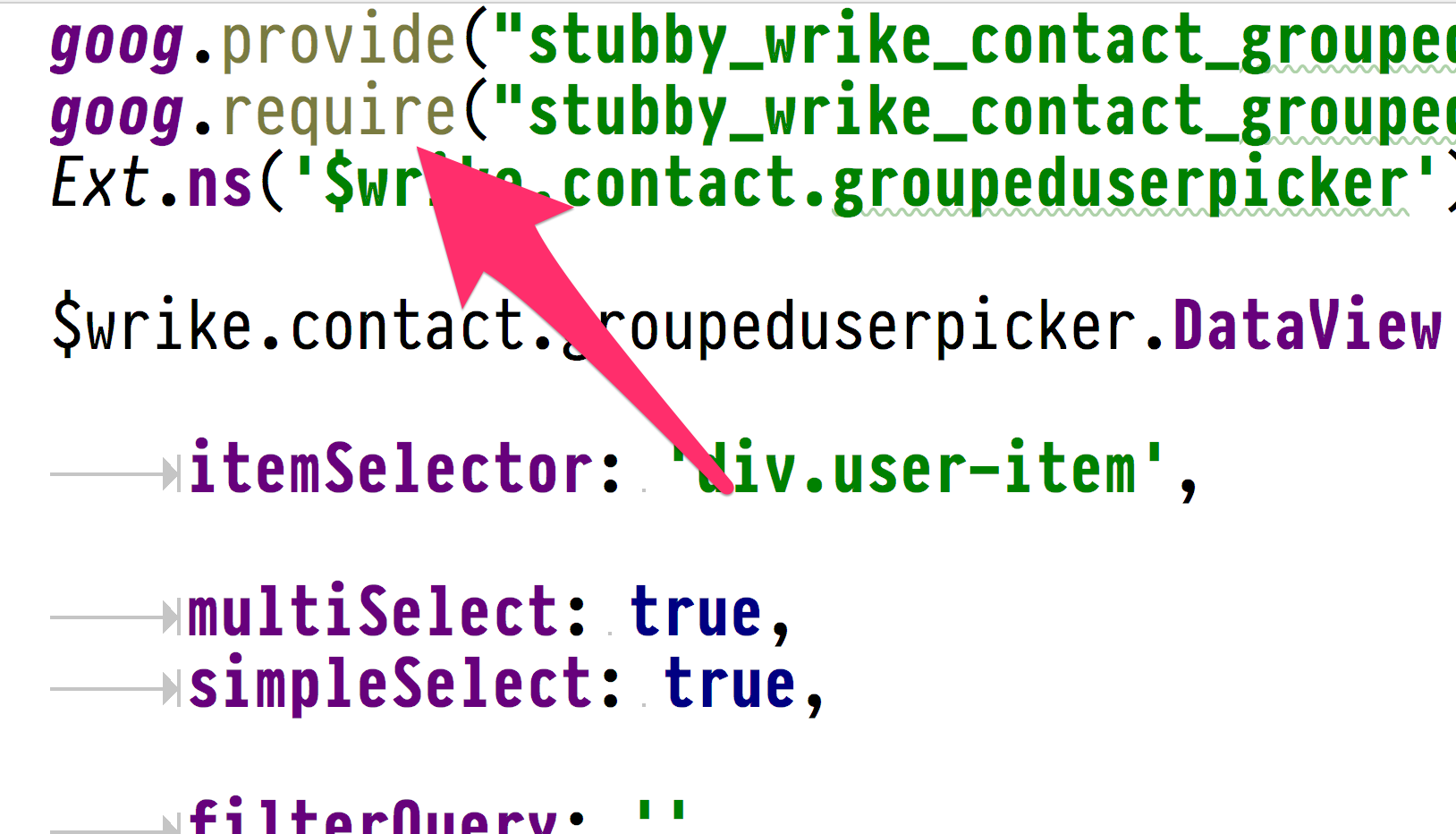
Недостатки
- Глобальная область видимости
- Долгая сборка и пересборка
- Легаси в коде
webpack
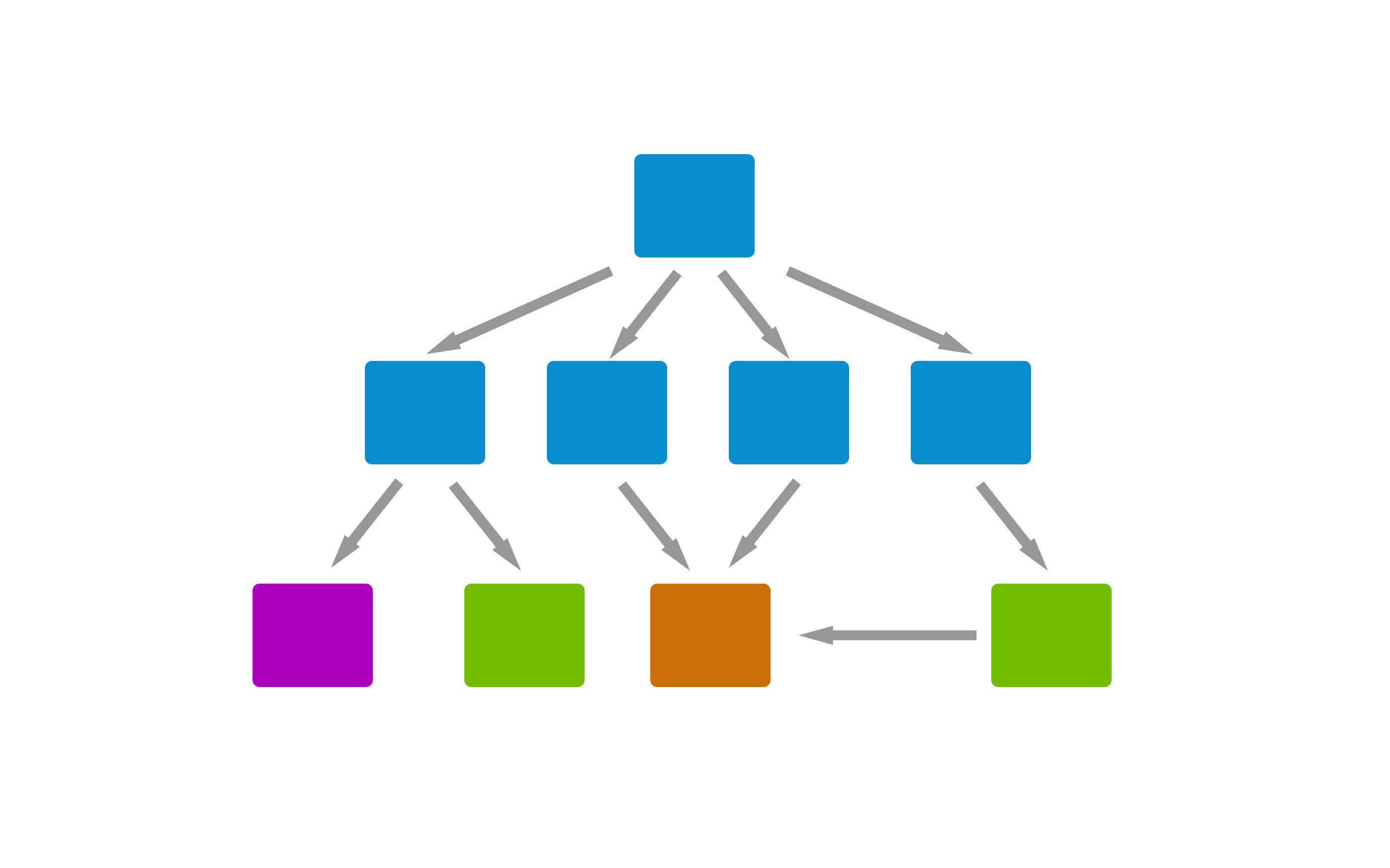
webpack
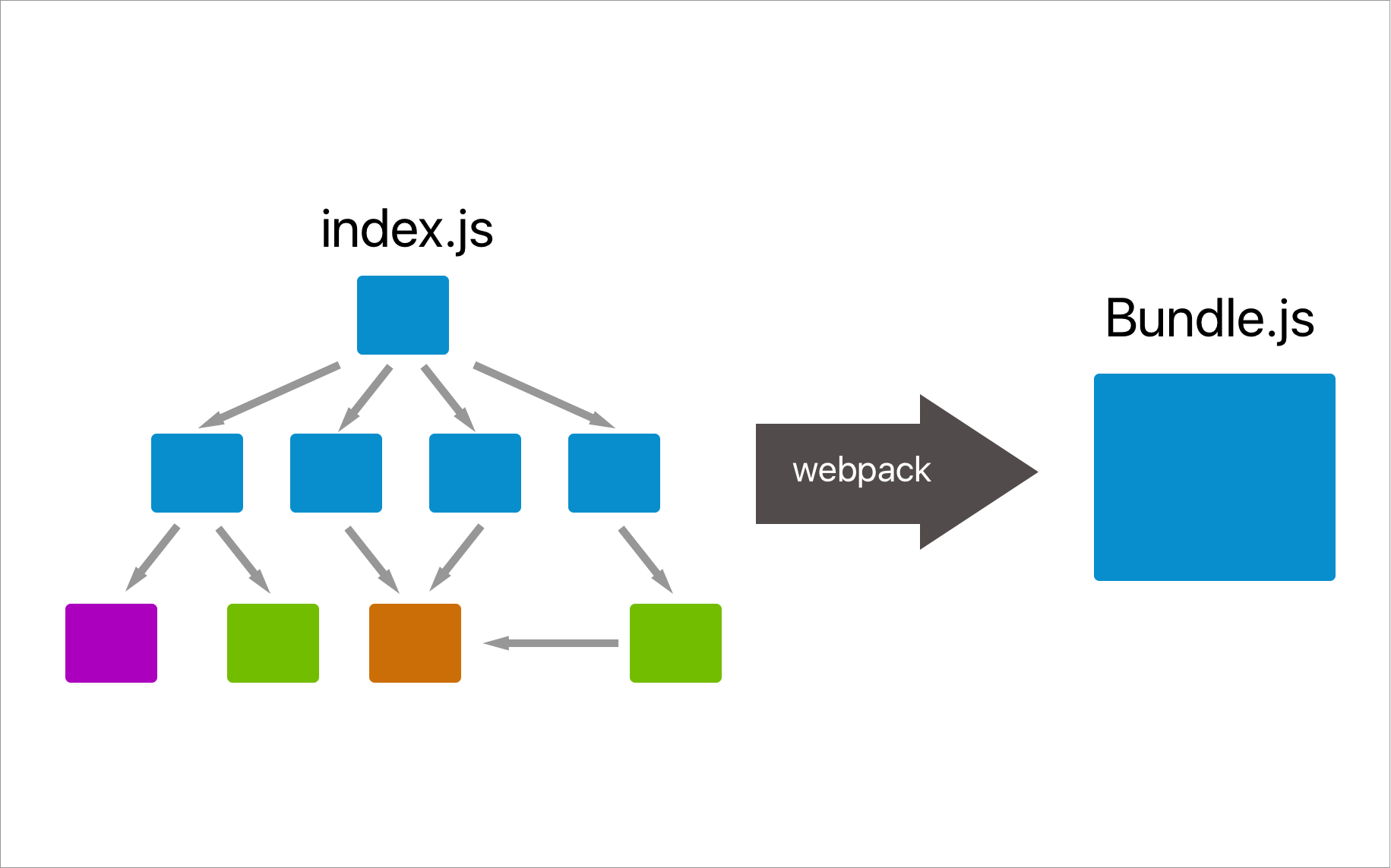
Используем консольку
google_closure_compiler *.js | sed 's/\(.*\)/require("\1");/g' > index.js
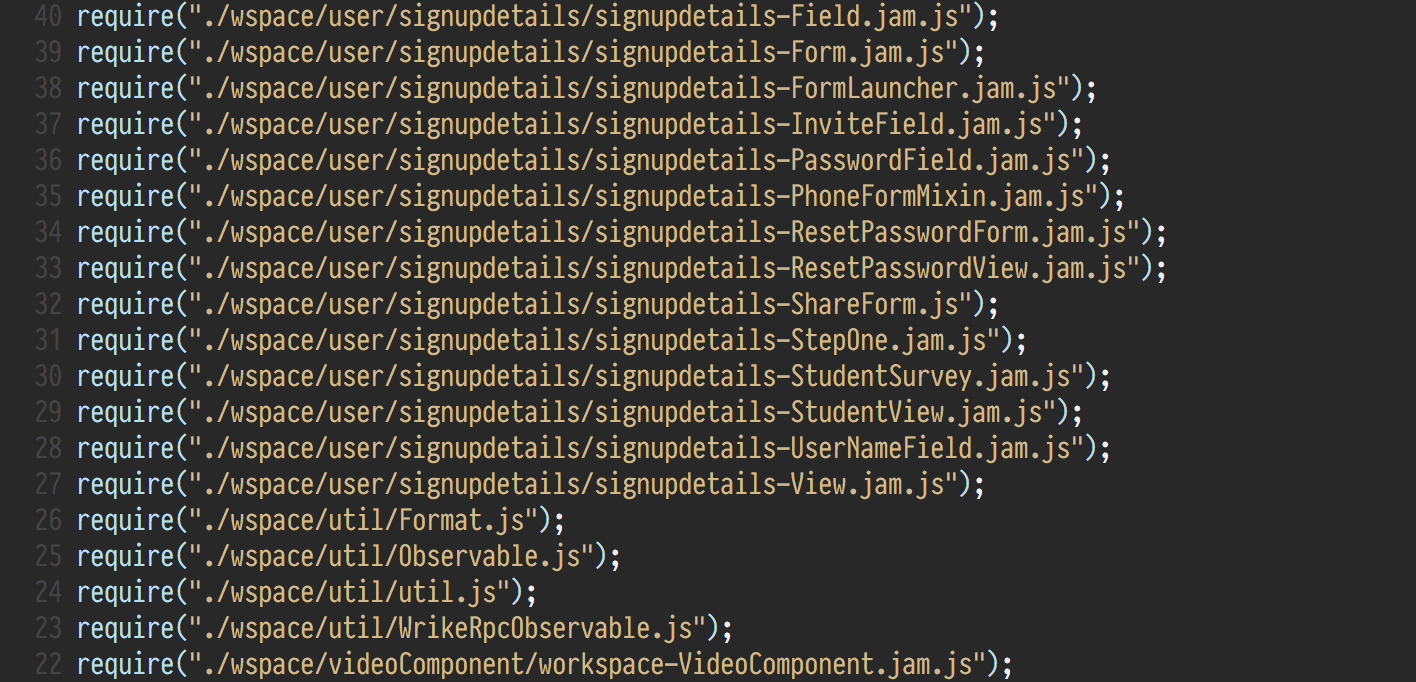
webpack index.js dist/output.js
А что же стало с глобальными именами?
script-loader
Ваш скрипт выполняется один раз в глобальном контексте
script-loader 💩
expose-loader
Добавляет модуль в глобальный конектст
require("expose-loader?$!jquery");
...
constructor: function(arguments) {
arguments.store = this._escapeValue(arguments.store);
$wspace.task.customfields.ComboBoxField.superclass
.constructor.call(this, arguments);
},
...
...
constructor: function(arguments) {
arguments.store = this._escapeValue(arguments.store);
$wspace.task.customfields.ComboBoxField.superclass
.constructor.call(this, arguments);
},
...
Рефакторинг на основе AST
(Абстрактное синтаксическое дерево)
В информатике конечное помеченное ориентированное дерево, в котором внутренние вершины сопоставлены (помечены) с операторами языка программирования, а листья — с соответствующими операндами. Синтаксические деревья используются в парсерах для промежуточного представления
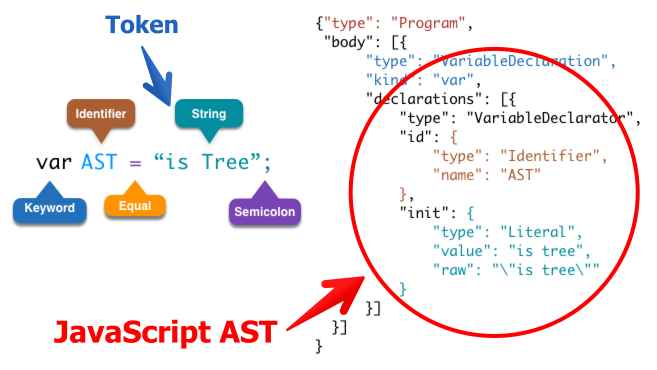
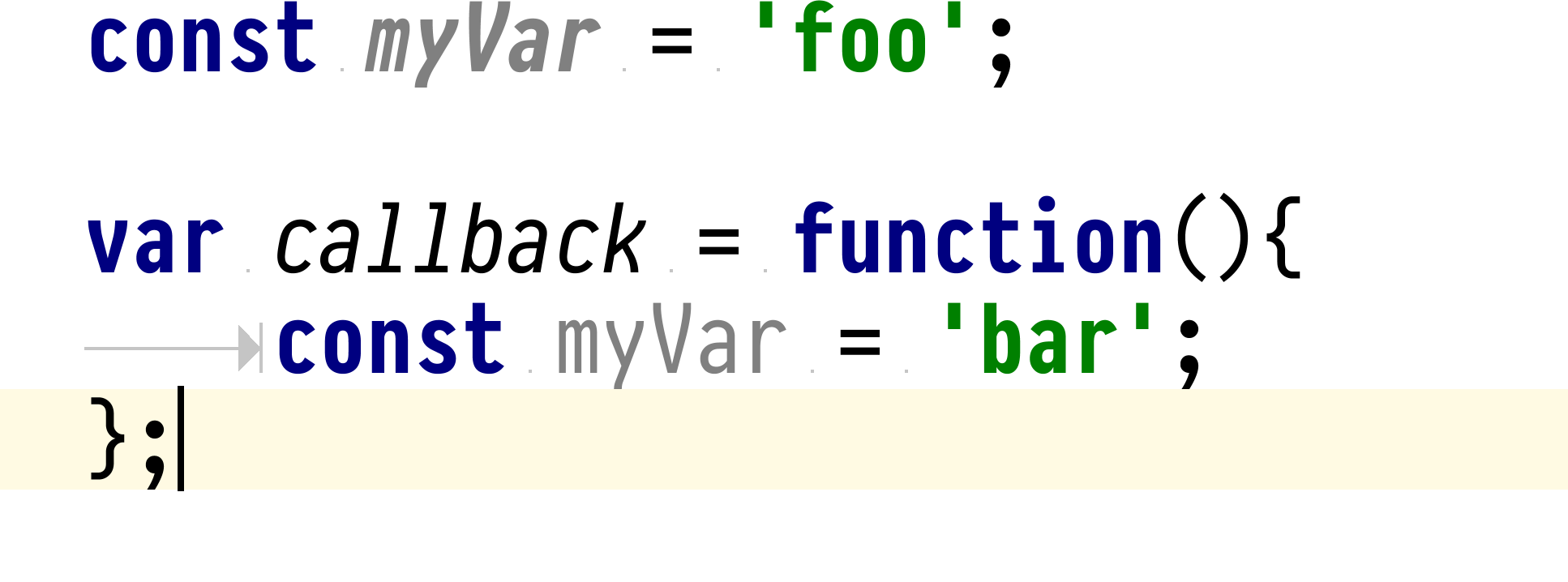
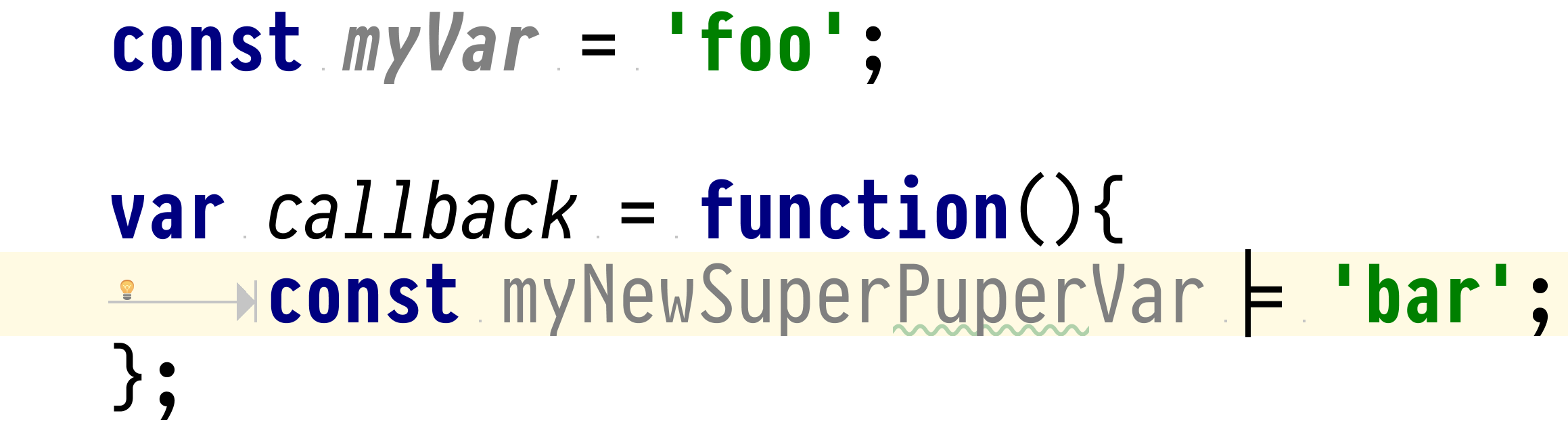
grasp
npm install -g grasp
CSS подобный синтаксис
$ grasp 'if.test[op=&&]' a.js
2: if (x && f(x)) { return x; }
4: if (x != j) { return 'test'; }
5: if (xs.length && ys.length) {
10: if (x == 3 && list[x]) {
$ grasp 'if.test[op=&&]' a.js
2: if (x && f(x)) { return x; }
4: if (x != j) { return 'test'; }
5: if (xs.length && ys.length) {
10: if (x == 3 && list[x]) {
$ grasp 'if.test[op=&&]' a.js
2: if (x && f(x)) { return x; }
4: if (x != j) { return 'test'; }
5: if (xs.length && ys.length) {
10: if (x == 3 && list[x]) {
$ grasp 'if.test[op=&&]' a.js
2: if (x && f(x)) { return x; }
4: if (x != j) { return 'test'; }
5: if (xs.length && ys.length) {
10: if (x == 3 && list[x]) {
$ grasp 'if.test[op=&&]' a.js
2: if (x && f(x)) { return x; }
4: if (x != j) { return 'test'; }
5: if (xs.length && ys.length) {
10: if (x == 3 && list[x]) {
$ grasp 'if.test[op=&&]' a.js
2: if (x && f(x)) { return x; }
4: if (x != j) { return 'test'; }
5: if (xs.length && ys.length) {
10: if (x == 3 && list[x]) {
$ grasp 'if.test[op=&&]' a.js
2: if (x && f(x)) { return x; }
4: if (x != j) { return 'test'; }
5: if (xs.length && ys.length) {
10: if (x == 3 && list[x]) {
Поиск по шаблонам
$ grasp -e 'return __ + __' b.js
3: if (x < 2) { return x + 2; }
13: return '>>' + str.slice(2);
15: return f(z) + x;
$ grasp -e 'return __ + __' b.js
3: if (x < 2) { return x + 2; }
13: return '>>' + str.slice(2);
15: return f(z) + x;
$ grasp -e 'return __ + __' b.js
3: if (x < 2) { return x + 2; }
13: return '>>' + str.slice(2);
15: return f(z) + x;
Рефакторинг
if (y < 2) {
window.x = y + z;
}
$ grasp '[left=#y]' --replace 'f({{}})' f.js
if (y < 2) {
window.x = y + z;
}
$ grasp '[left=#y]' --replace 'f({{}})' f.js
if (y < 2) {
window.x = y + z;
}
$ grasp '[left=#y]' --replace 'f({{}})' f.js
if (y < 2) {
window.x = y + z;
}
$ grasp '[left=#y]' --replace 'f({{}})' f.js
if (y < 2) {
window.x = y + z;
}
$ grasp '[left=#y]' --replace 'f({{}})' f.js
if (y < 2) {
window.x = y + z;
}
$ grasp '[left=#y]' --replace 'f({{}})' f.js
$ grasp '[left=#y]' --replace 'f({{}})' f.js
if (f(y < 2)) {
window.x = f(y + z);
}
$ grasp '[left=#y]' --replace 'f({{}})' f.js
if (f(y < 2)) {
window.x = f(y + z);
}jscodeshift
jscodeshift is a toolkit for running codemods over multiple JS files.
https://github.com/facebook/jscodeshiftCodemods
module.exports = function(fileInfo, api) {
return api.jscodeshift(fileInfo.source)
.findVariableDeclarators('foo')
.renameTo('bar')
.toSource();
}
Codemods
module.exports = function(fileInfo, api) {
return api.jscodeshift(fileInfo.source)
.findVariableDeclarators('foo')
.renameTo('bar')
.toSource();
}
Codemods
module.exports = function(fileInfo, api) {
return api.jscodeshift(fileInfo.source)
.findVariableDeclarators('foo')
.renameTo('bar')
.toSource();
Codemods
module.exports = function(fileInfo, api) {
return api.jscodeshift(fileInfo.source)
.findVariableDeclarators('foo')
.renameTo('bar')
.toSource();
Готовый сборник рецептов
https://github.com/cpojer/js-codemod
- var в const или let.
- Обратные вызовы в cтрелочные функции
- Строки в шаблоны
- Stylus
- LESS
- CSS
Stylus → CSS + комменатрии
...
color: blue
}
/* $$$ file1.stylus */
.my-awesome-class {
color: red;
....
...
color: blue
}
/* $$$ file1.stylus */
.my-awesome-class {
color: red;
....
Stylus → CSS
Stylus → CSS → PostCSS
POSTCSS + plugins
- Убрать дублирование стилей
- Уменьшить разброс цветов
- Убрать префиксы
- Выделить новые переменные
POSTCSS в сборку
Stylus → CSS → PostCSS
Stylus → CSS → PostCSS → CSS 🔥
Stylus → CSS → PostCSS → CSS 🔥 → Less
Stylus → CSS → PostCSS → CSS 🔥 → Less 😇
Мердж изменений — очень больно
Gulp
gulp.task('refactor', function () {
return gulp.src('folder/**/*.js')
.pipe(RefactoringPlugin())
.pipe(gulp.dest('./'))
})
Если что-то пошло не так, то
$ git reset --hard
$ git merge origin/master
$ gulp refactor
Спасибо!
email: aazolotyh@gmail.com